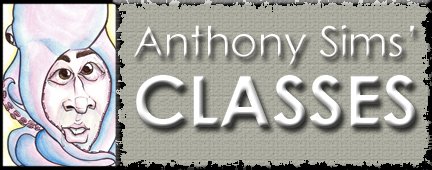Friday, October 31, 2008
Wednesday, October 29, 2008
Weekly Project #4
Halloween Project! Make yourself (or someone else if you have too) a horror victim.
check out this awesome tutorial here:
http://www.webdesign.org/web/photoshop/photo-editing/halloween-photoshop-tutorial-creating-zombie.13879.html
for how he did these:


You still use most of what you have already been doing. Knock my socks off if you can, but I don't expect your submissions to be as good as this one. I will put up one that I have done as well, this is to get you started.
Please, put your name on your work.
check out this awesome tutorial here:
http://www.webdesign.org/web/photoshop/photo-editing/halloween-photoshop-tutorial-creating-zombie.13879.html
for how he did these:


You still use most of what you have already been doing. Knock my socks off if you can, but I don't expect your submissions to be as good as this one. I will put up one that I have done as well, this is to get you started.
Please, put your name on your work.
Monday, October 27, 2008
Sunday, October 26, 2008
Snakefly
Friday, October 24, 2008
Thursday, October 23, 2008
Wednesday, October 22, 2008
Flying Fox
Griffin
Tuesday, October 21, 2008
Week 3 Problems Post
Click on "comment", post any problems you are having here, and I will answer them.
-Anthony
-Anthony
Weekly Assignment #3: "Animals: When 2 become 1"
Monday, October 20, 2008
Bush and McCain - pure evil!

Dan Demos
First I placed McCain's face over the second guy's face; i used the magic wand and erase buttons to get rid everything surrounding McCain's face. Then used the transform button to fit his face to the guy's body. Then I took one image of a swastika armband and placed it on one arm of both bush and McCain by using transform and perspective. The Satanic bible was done pretty much the some way but i also used skew and distort commands; also erasing the part of the image where Bush's thumb overlaps. Finally I picked an image of the Necronomicon,(whish i had the most trouble with) I distorted, changed perspective, transformed, and skewed but I still kind of lost the image in doing so. I used burn and smudge on just about every image's edges.
2nd Assignment


I made 6 or more changes, 2 of which were things I brought in from other pics.
The Slit on her throat was from another picture... I cut it out and pasted it there. I added the blood on her mouth and chin with brushes. The background night sky was a separate pic also. I used the magic wand tool (to erase a line of lightness around her) and the blur tool to blend the two pics together. I Built her lips with the smudge tool and colored them with the paint brush and smudge tools. I also reconstructed her face a bit, using the eraser and other tools, to make it more like a profile. I took her lip ring away and added a Monroe with the paint brush. I worked with the Hue, Saturation, Brightness and Contrast to achieve the look I wanted. Then I added text and put some effects on it, like the noisy glow around it matching the color of the blood.
Saturday, October 18, 2008
Heather Hamilton


I used magic tool to isolate model (couldn't get the magnetic tool to work), eraser to soften her outer edges, and pasted her onto the flames(1), dodge to lighten her skin and hair(2); burn to darken tattoo(3); elliptical, eraser, and bucket on her red eyes(4); paint brush and overlay on her red lips(5); smudge, blur, overlay, color balance to create the flaming text(6).
Aries from FFVII
Thursday, October 16, 2008
vampire hunter
Wednesday, October 15, 2008
Subscribe to:
Comments (Atom)